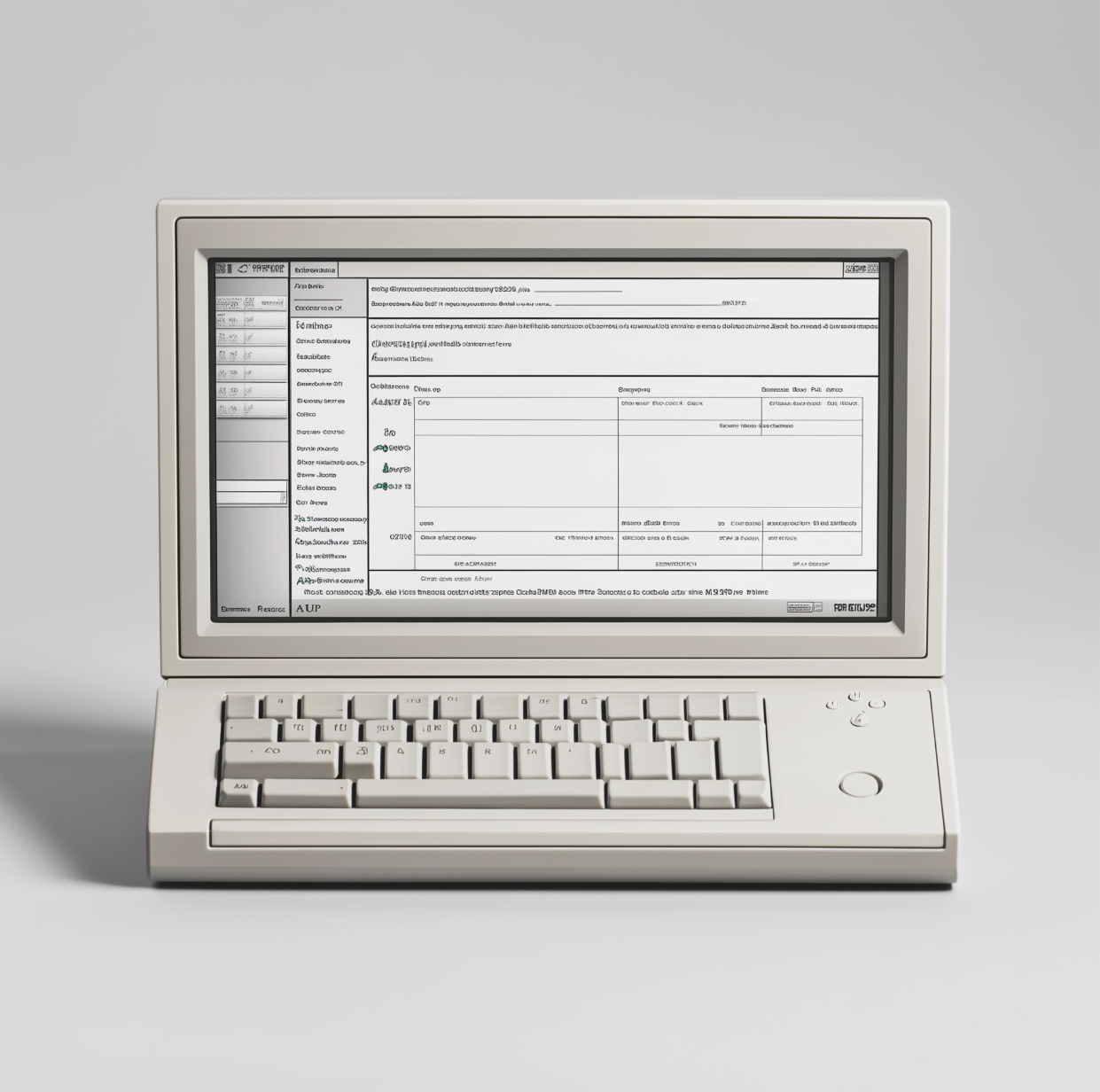The theme from https://github.com/grassmunk/Chicago95 is an XFCE theme that can turn your PC into a Windows 95 PC. I am using it right now as I am writing this article.
I am using Alpine Linux, a very lightweight distribution since I have an old PC that I have this theme on. It really looks like Windows 95. Note that due to me using Alpine Linux, my options for customization are a bit restricted since if I used a Xubuntu distribution, I would be able to do this better. Still, it is an amazing theme and with the right wallpaper (below) can look amazing.

The theme is lightweight and does not consume resources. Some XFCE fluid animations are still there, and it works well. There is also a ZSH theme which I installed, which mimics the C:\ drive, including the backslashes ( \ ). Here is an example:
C:\home\user1>echo Successful command looks like this:
Successful command looks like this:
C:\home\user1>Unsuccessful command looks like this. Pay attention to the C:\
>
zsh: command not found: Unsuccessful
F:\home\user1>
The C:\ turns to an F:\ when typing a wrong command. Also, every titlebar is themed using Windows 95. Look at the XFCE Settings:
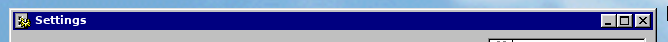
Not every app is styled like this, but some of them are. You can also note the icons provided in the theme for apps. For example, browsers like Chromium turn into Internet Explorer icons, Firefox icon turns into (probably) Netscape Navigator logo. Here are a couple of screenshots from apps:
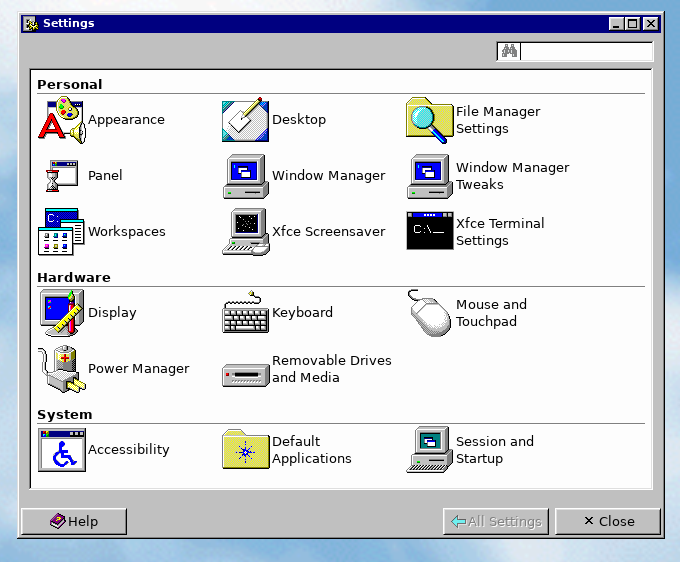
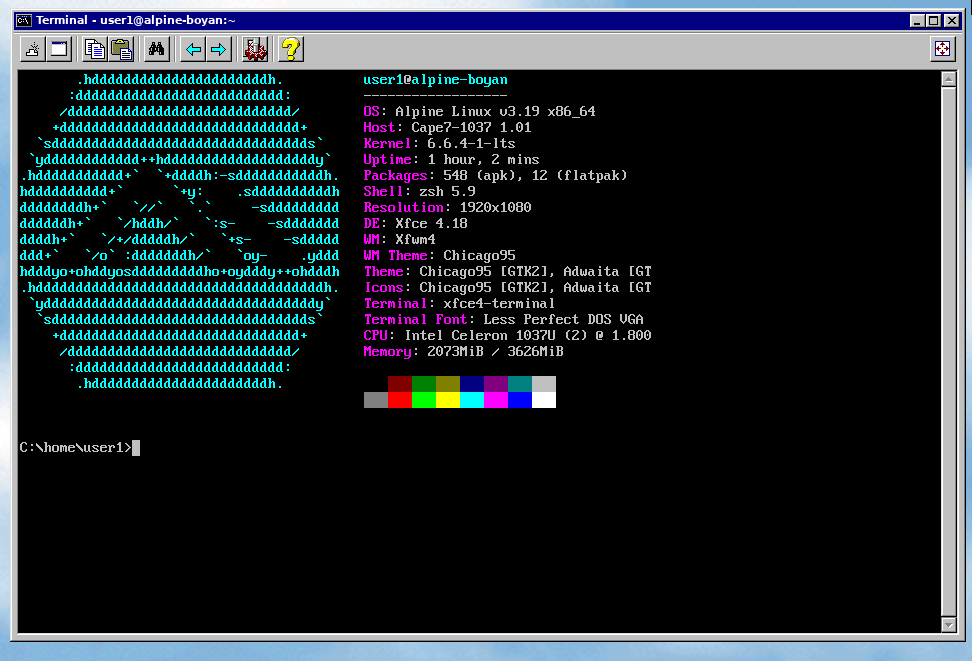

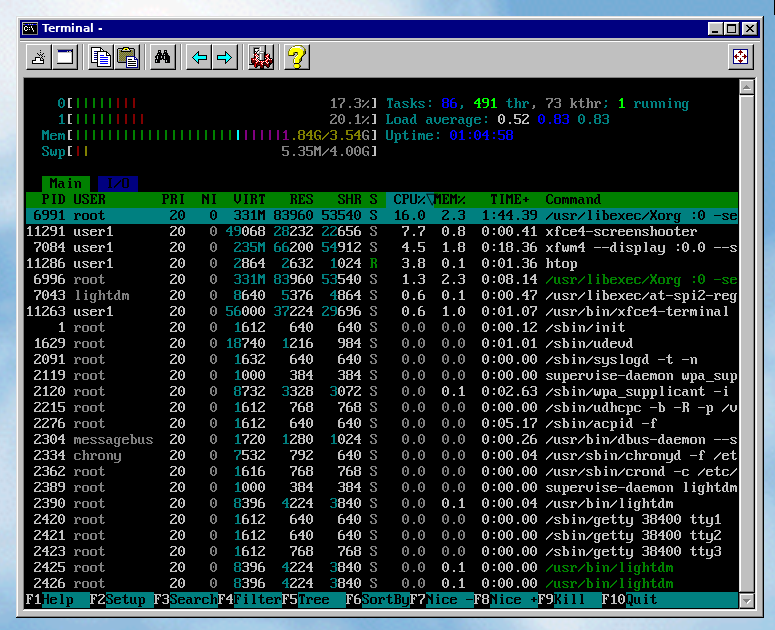
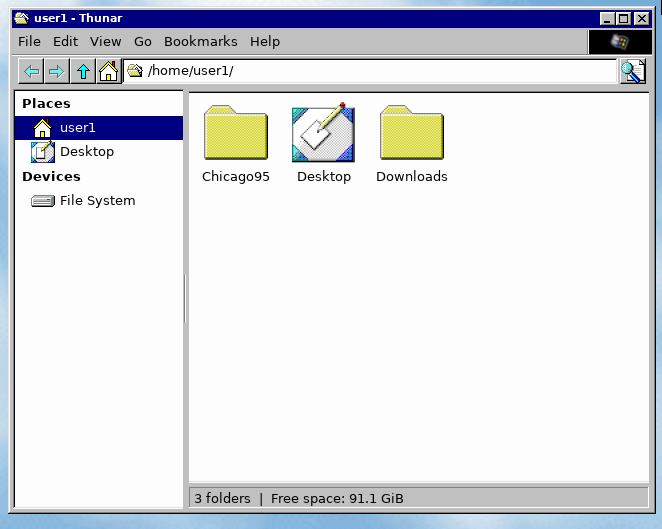
You can see that some programs integrate beautifully with the whole system, and others (like Chromium) have their close options out of the window. This may just be me due to running this in Alpine or maybe the theme. Also I have to say that the font being used in apps (shown below) is just to put it lightly, not very good (when browsing, it is just annoying at times).
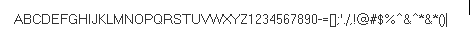
In conclusion this is an amazing theme that works well on the right PCs.