https://boyan-tabakov.xyz/threejs/cube
I made this to test Three.js on this site, and also because why not?
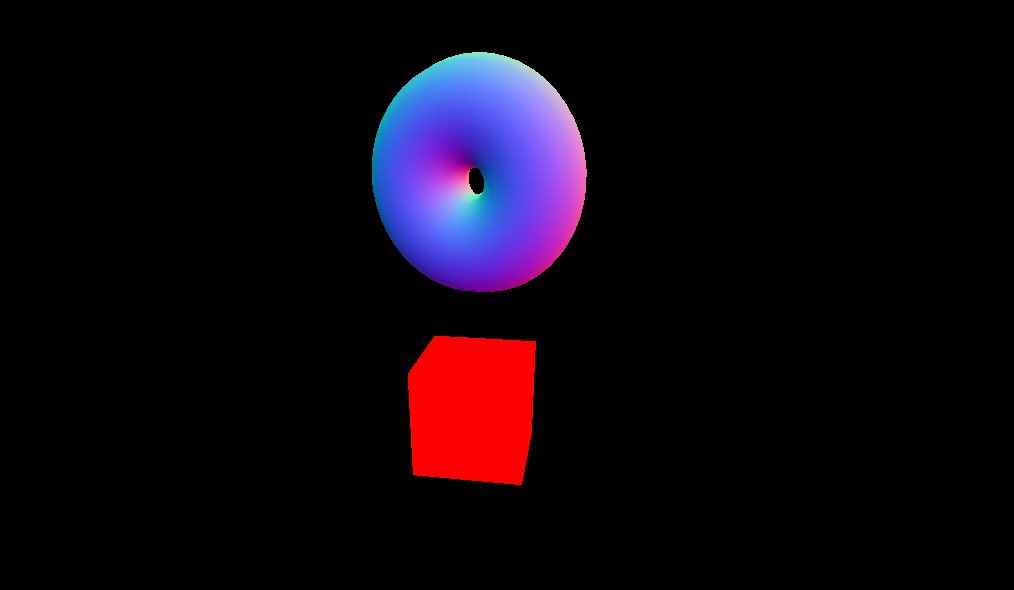
You can press ‘H’ key on your keyboard to bring up a popup.
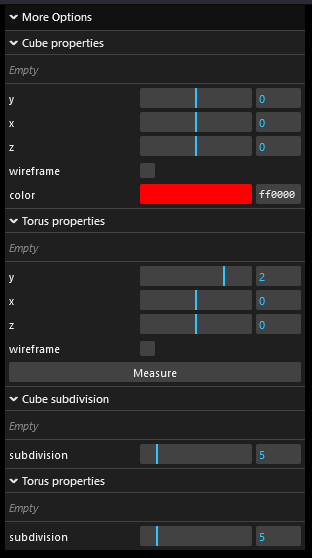
By the way, the “Measure” button is broken. I know, yes releasing an unfinished basic project is lazy. Also the folders. I use them as dividers since I have already added the functions and was too lazy to add them to folders.
If it works, don’t touch it.
– Pretty much every developer
You can change the subdivision slider to change subdivisions. They are especially noticeable on the torus, and on the cube with wireframe option enabled.
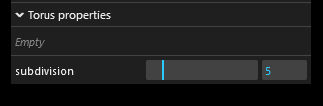
You can check the wireframe box to show a wireframe of the objects.
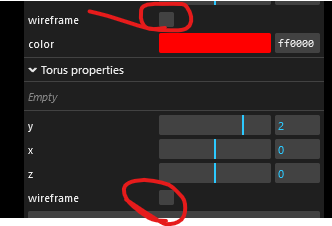
Result of them checked:
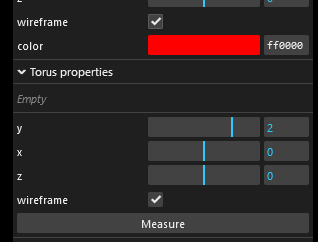
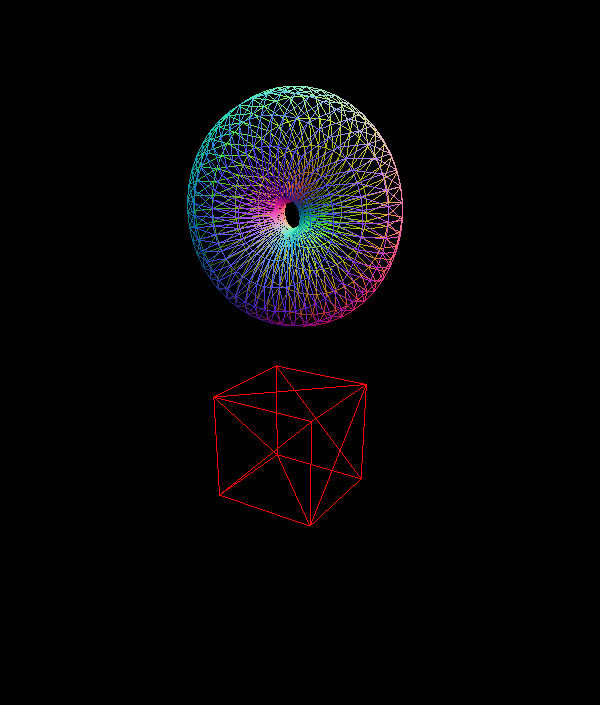
Now, instead of relying on screenshots, go and try it out!
If the iframe is too small for you, then go ahead! Use the link.
